-
ServerStatus介绍:
-
ServerStatus中文版是一个酷炫高逼格的云探针、云监控、服务器云监控、多服务器探针~。
-
在线演示:https://tz.cloudcpp.com

-
安装ServerStatus:
-
下载ServerStatus源码:
git clone https://github.com/cppla/ServerStatus.gitgit clone http://ghproxy.com/https://github.com/cppla/ServerStatus.git-
安装ServerStatus:
cd ServerStatus/servermake # 如果不是root用户,使用 'sudo make'./sergate #启动服务
-
ServerStatus的配置:
客户端配置文件:
ServerStatus/client/client-linux.pyServerStatus/client/client-psutil.py #windows平台使用
SERVER = "127.0.0.1" #服务端IPUSER = "s01"PASSWORD = "USER_DEFAULT_PASSWORD"PORT = 35601 #服务端端口
ServerStatus/server/config.json{"servers": [{"username": "s01","name": "node1","type": "xen","host": "host1","location": "??","password": "USER_DEFAULT_PASSWORD","monthstart": 1},{"username": "s04","name": "node4","type": "kvm","host": "host4","location": "??","password": "USER_DEFAULT_PASSWORD","monthstart": 1}],#回调/通知# ! watchdog rule 可以为任何已知字段的表达式。#! watchdog interval 最小通知间隔。#! watchdog callback 可自定义为Post方法的URL,告警内容将拼接其后并发起回调。#! watchdog callback Telegram:https://api.telegram.org/bot你自己的密钥/sendMessage?parse_mode=HTML&disable_web_page_preview=true&chat_id=你自己的标识&text=#! watchdog callback Server酱: https://sctapi.ftqq.com/你自己的密钥.send?title=ServerStatus&desp=#! watchdog callback PushDeer: https://api2.pushdeer.com/message/push?pushkey=你自己的密钥&text="watchdog": [{"name": "cpu high warning","rule": "cpu>90&load_1>3","interval": 600,"callback": "https://yourSMSurl"},{"name": "memory high warning","rule": "(memory_used/memory_total)*100>90","interval": 300,"callback": "https://yourSMSurl"},{"name": "offline warning","rule": "online4=0&online6=0","interval": 600,"callback": "https://yourSMSurl"},{"name": "you can parse an expression combining any known field","rule": "load_5>3","interval": 900,"callback": "https://yourSMSurl"}]}
添加站点:

网站目录设置:将ServerStatus目录下的web文件夹内所有文件放置于你的网站目录之下

网站端口配置:
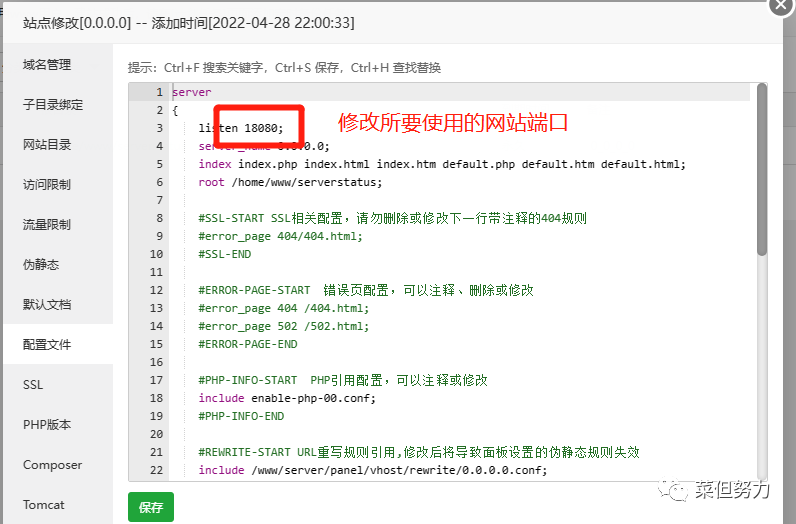
开机自启:
ServerStatus/service/status-server.serviceServerStatus/service/status-client.service
成功部署探针,尽情使用吧!
本篇文章来源于微信公众号: 菜但努力
微信扫描下方的二维码阅读本文

Comments NOTHING